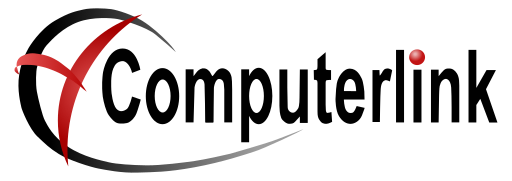Advanced Search
Search Results
49 total results found
Computerlink 3
Computerlink 3 Knowledgebase
Back To School
The Back to School Module
Troubleshooting
Troubleshooting Computerlink 3 Issues
Maintenance
Backups, Packing and Reindexing, etc.
Book
Book Module
Customer Orders
Customer Orders
Data Entry
Point of Sale, EFTPOS, Invoices, etc.
Inventory
Inventory Management and Reports
Purchasing
Purchase Orders, Stock Receipts, Stock Returns, etc.
Settings
Settings that apply to all Computerlink machines in the store
3rd Party Software
Troubleshooting, installing and maintaining supported 3rd party software.
Customers
Customers
Paper Accounts
Newspaper Delivery Accounts and Related Tools
Subagents
Newspaper Resellers
Snap Shots
Sales Reports
Tasks
Recurring Tasks. End of Month, End of Week, End of Year, Daily Reconciliation, etc.
System
Settings that apply only to the current system
Utilities
Small utilities to perform maintenance actions
XChangeIT
Linkly
Linkly (formerly known as PC-EFTPOS)
Tyro
Backup Database
Utility for backing up the Computerlink Database
OLE Dispatch Exception Code 0 SWbemObjectSet: Invalid Class
You can receive error 0x80041010 from multiple applications that call WMI. For my example it was received in Computerlink while checking for the port server process. This can be triggered by running the systeminfo command in a command prompt or applying pat...
Add Lotto Direct
Requirements Computerlink 3.72+ Windows 10 and above Create #GLDIRECT product with barcode 87499 Click on Items -> Item Maintenance Press F11 to add an item Fill out screen as follows: Product code: #GLDIRECT Description: Lotto Direct Barcode:...
Performing a Stocktake During Trade
Once it has been decided that you will perform a stock take during trading hours, 3 steps are required. Prepare Stocktake Stocktake Entry Stocktake Update Items undergoing the stocktake cannot be sold or stock receipted during the physical count, until...
Performing a Stocktake When Not Trading
Once it has been decided that you will perform a stock take outside of trading hours, 4 steps are required. Prepare Stocktake Stocktake Entry Print a Stock Variance Report Stocktake Update Step 1 - Prepare Stocktake To compare the value of stock befo...
Performing a Stocktake
Overview The stocktake module provides the valuation of stock levels. It can be performed at any timeduring or outside trading hours. Its results can be used for: Taxation purposes. Determining if stock handling procedures need to be addressed. Stock sh...
EDI File Extensions
Extension Type .ddo Invoice file ready for loading (single invoice only) .dd2 Invoice file ready for loading (can support multiple invoices in one file) .rtf Return file ready for loading .rtd Return file that has been processed ...
Linkly Installation
PC-EFTPOS has changed it's name to Linkly. Linkly machines connect to the bank via a gateway that is configured on one computer only. This machine is designated the EFT Gateway Server. If you configure more than one machine to be the gateway server, the bank ...
Computerlink Updater Not Working
Things to Check Updater application is allowed through any firewalls including Windows firewall and any 3rd party or hardware firewalls The updater has been upgraded to the latest version which works with our new FTP software FTP Server and Computerlink...
Computerlink Registration Updater Not Working
Things to Check Your bank payment has been processed and is sitting in our bank account. \\ This can take several days and payments are checked/processed each Monday. Which registration updater is being used? Registration Update in Computerlink Doesn't ...
Tyro Installation
Tyro it's self is installed and activated by Tyro and Computerlink cannot assist. Tyro Terminal Adapter needs to be installed to C:\Program Files\Tyro\Tyro Terminal Adapter\ C:\Program Files\Tyro\Tyro Terminal Adapter\Tyro.Integ.tlb needs to exist. Once Tyr...
XchangeIT Client Installation
These instructions come from the March 2015 XChangeIT Step by Step Installation Guide Go to the XChangeIT website. Click Login for Existing Members Enter your username and password Select Account Maintenance Select Newsagent Client Click on Download Cl...
Lotto Barcodes (Not Gold Lotto)
Tatts and Golden Casket have introduced barcodes on the lotto tickets that allow you to scan the ticket atyour Point of Sale. Ticket values to a maximum of $999.99 only are supported. Ticket values above this will need to beentered manually in the normal mann...
Cipherlabs 8200 PDE Unit Setup Instructions
Plug USB/Communication cable into base of the communications/charging cradleDo not plug USB cable into computer at this point Insert power connection into communications/charging cradle Plug power pack into power and turn switch on Place 8200 PDE unit int...
Setting up a TouchPOS Supervisor Password
If a SYSAD user account is added to Computerlink, then it's password will be required when doing voids and price changes in the TouchPOS. Go to System -> User Admin Press F11 to add a new user if a SYSAD user doesn't already exist User ID: SYSAD User N...
Product Code Conventions
Certain special characters or combinations of characters are used by the TouchPOS and therefore CAN NOT be used in the Product Code of an item. Character Reason - Used for Credits, Payouts and Discounts. $ Used to indicate a Tender Amount. ...
Control File Records
You can edit these records from Reference -> Control File Maintenance IADJ Store Invoice records for Adjustment from Cash Register Module Y POSADD Edit address in Cash Register Mode Y STAT St...
Reload an EDI Return
At times, return files will fail to load fully from the EDI file. In this case, delete the partially loaded return from Stock Returns. In the EDI folder ( usually C:\EDI\XchangeIT\source\in on the XChangeIT terminal) find the return file. It will be a .bak fi...
Backup - Appendix F
Appendix F. Backup F.1 Overview It is essential that a backup of the database is performed on a regular basis, preferably as part of your daily tasks at the close of business every day.The backup is usually performed on the non server terminal (If available)...
Change Tender Type Utility
Change Tender Type Utility From the Main Computerlink Menu select the Utility pulldown. The following screen will then be displayed Enter your receipt number or invoice number Press F10 to alter record Please note that the total tendered cannot be alter...
Consolidate Transactions Utility
Consolidate Transaction Utility This utility enables the consolidation of cash sale transactions for each item into a single transactionfor each day. Prior to running this utility please ensure that you have done a backup of your Computerlinkdatabase ( see i...