Consolidate Transactions Utility
Consolidate Transaction Utility
This utility enables the consolidation of cash sale transactions for each item into a single transaction
for each day.
Prior to running this utility please ensure that you have done a backup of your Computerlink
database ( see instructions for backing up Computerlink Database) and have packed the
Computerlink Database. (see instructions for Packing the Computerlink Database)
Please ensure that all other computers other than the server computer are totally out of
Computerlink.
From the Main Computerlink Menu select the Utility Pulldown.
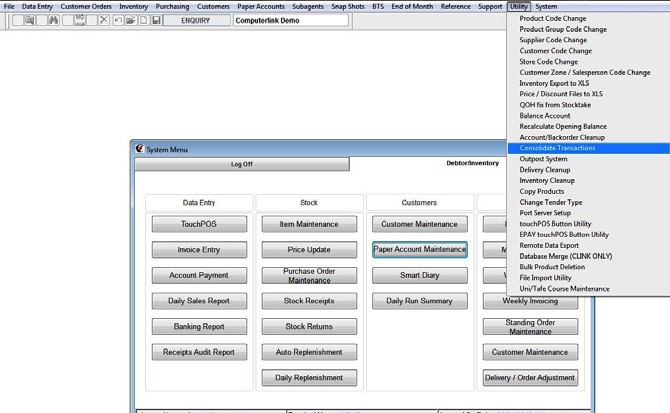
The Following screen is then displayed.
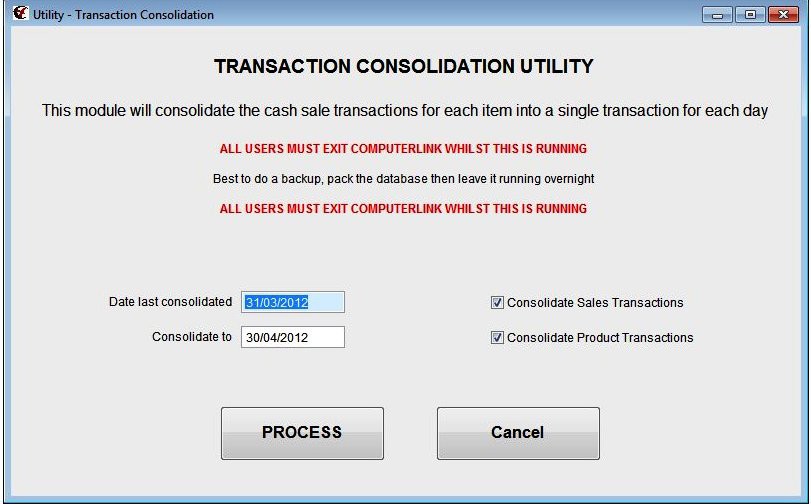
The Date last Consolidated will be highlighted.
If it has been a long time ie several years since a consolidation was done, it is better to do several
smaller steps than trying to do it in one step as you will come in the next morning and the
consolidation will still be processing.
If uncertain please contact Computerlink Support for assistance.
Enter the Date to Consolidate to
Press the enter key.
NB: Once you consolidate you will not be able to go back and look at individual cash sale
transactions.
Press the Process Button to start the consolidation process.
Once the the Consolidation is completed:
Pack and Reindex the Database (see Pack and Reindex Database for further information)
( If uncertain please contact Computerlink Support for Assistance).
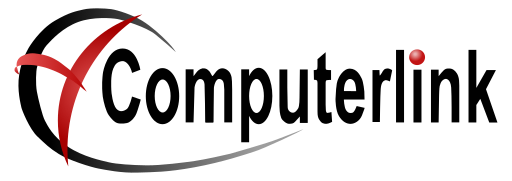
No Comments