Backup - Appendix F
Appendix F. Backup
F.1 Overview
It is essential that a backup of the database is performed on a regular basis, preferably as part of your daily tasks at the close of business every day.
The backup is usually performed on the non server terminal (If available), and creates
. A compressed (zipped) version of the database on terminal performing the backup.
. A compressed (zipped) version of the database onto a USB Flash drive.
This process may be automated as part of the end of day automation process. See separate notes available for this feature.
F.2. Performing a Backup.
You perform a backup by.
1. Making sure that you close all programs including Computerlink on all terminals.
2. Inserting the USB Flash Drive into the designated USB Port of the backup terminal. (to maintain the drive letter designation for the flash drive, always use the same USB port for backup.)
3. Locating the Computerlink Backup icon on the desktop
4. Double Click the Computerlink Backup icon. (a black dialogue box is displayed)
5. Pressing ESC key when backup has been complete.
A zipped copy of the database will be located in c:\CLbackup folder and on the Flash Drive.
To confirm that there is a backup on the Flash Drive. Double Click on the Computer Icon on the Desktop. Double click on the USB drive Icon you should see a zip file on the drive DAT00.zip with the date and time of when it finished the back up.
Ensure that you right click on the up arrow Windows 7 task bar find the USB Icon click on this and eject the USB Drive. When the computer advises, that it safe to do so.
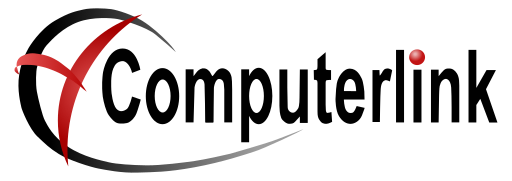
No Comments