Cipherlabs 8200 PDE Unit Setup Instructions
- Plug USB/Communication cable into base of the communications/charging cradle
Do not plug USB cable into computer at this point - Insert power connection into communications/charging cradle
- Plug power pack into power and turn switch on
- Place 8200 PDE unit into the communications/charging cradle.
- Allow unit to charge. (Unit has been charged at Computerlink)
- Remove 8200 PDE unit from communications/charging Cradle
- Turn Cipherlab 8200 PDE unit on button on right hand side at the bottom
- Select 1 Collect Data then press enter (blue button)
- Scan an object with a barcode (yellow button)
- Leave quantity as 1 and press enter
- Press the ESC button to return to the main menu
- Open notepad on your PC (start, programs, accessories, notepad)
- Place the PDE unit back in to the communications/charging cradle.
- Plug the USB cable into the computer now
- Press 2 on the keypad of the 8200 PDE Unit to upload Data
- Device will now search for and install drivers
- Give it a little moment and the barcode and the quantity item that you scanned should appear in the notepad window
- On the PDE unit keypad select option 1 and enter to delete.
- Unit will return to the main menu.
- Close Notepad on your computer.
Your Unit is now ready for use
Please refer to Performing a Stocktake for instructions on using the 8200 PDE unit with Computerlink
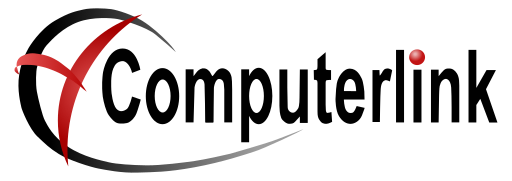
No Comments