Performing a Stocktake
Overview
The stocktake module provides the valuation of stock levels. It can be performed at any time
during or outside trading hours.
Its results can be used for:
- Taxation purposes.
- Determining if stock handling procedures need to be addressed.
- Stock shrinkage issues.
- Zeroing stock on hand
In order for the result of a stocktake to be of any future value:
- Each product must have its own unique code in inventory maintenance.
- Goods received must be processed through the Stock Receipts module.
- Goods returned must be processed through the Stock Returns module.
- Goods sold at point of sale must be sold through the Cash Register module or Invoicing module.
A stocktake can be processed in two ways:
- By Product Group: a stock take by product group involves selecting a product group or range of product groups to stocktake. It is best to first start with a small product group and then stocktake a range of groups or a larger group.
- By Fixture: a stocktake by fixture involves selecting a section (fixture) of products in the store to stocktake. A fixture consists of products which are unlikely to shift location within the store. If stocktaking by fixture all products in the store must be counted at the time of the stocktake.
Performing a stocktake during trade
Follow the steps in the Performing a Stocktake During Trade article to perform a stock take during trading hours
Performing a stocktake while not trading
Follow the steps in the Performing a Stocktake When Not Trading article to perform a stock take after hours
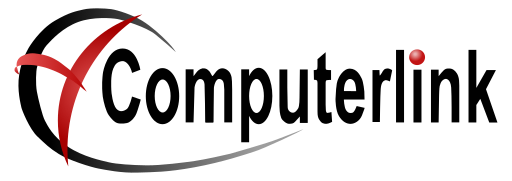
No Comments