XchangeIT Client Installation
These instructions come from the March 2015 XChangeIT Step by Step Installation Guide
- Go to the XChangeIT website.
- Click Login for Existing Members
- Enter your username and password
- Select Account Maintenance
- Select Newsagent Client
- Click on Download Client
- Click on Install
Please note:- XChangeIT no longer supports Windows 2000, XP & Vista
- XChangeIT Link requires a minimum of Microsoft .NET Framework Version 3.5
- Click Run
Installation begins - Click Install
- You will now see the installation progress screen.
- You will then see the initializing screen.
- Click OK
- Check your email for a Security Token.
- Enter your XchangeIT Account number in to the Store number field
- Enter your Security Token in to the Security Token field
- Click Activate
- Click OK to start using XchangeIT Client
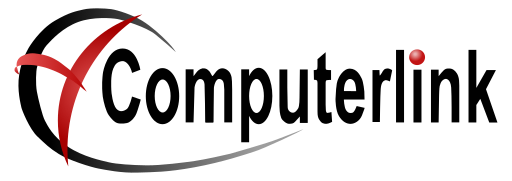
No Comments