Reload an EDI Return
At times, return files will fail to load fully from the EDI file. In this case, delete the partially loaded return from Stock Returns.
In the EDI folder ( usually C:\EDI\XchangeIT\source\in on the XChangeIT terminal) find the return file. It will be a .bak file. When you open it, the first line will have F00 in the first field.
Change the file extension to .rtf. Go into stock receipts and the return will reload. Confirm the file has completely loaded in the Stock Returns screen.
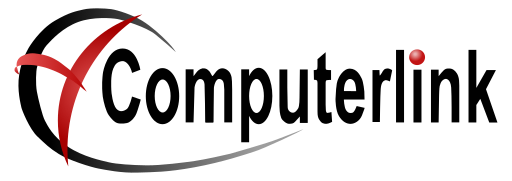
No Comments