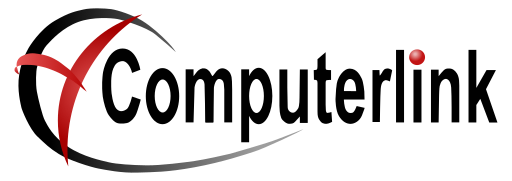Advanced Search
Search Results
9 total results found
Backup - Appendix F
Appendix F. Backup F.1 Overview It is essential that a backup of the database is performed on a regular basis, preferably as part of your daily tasks at the close of business every day.The backup is usually performed on the non server terminal (If available)...
Change Tender Type Utility
Change Tender Type Utility From the Main Computerlink Menu select the Utility pulldown. The following screen will then be displayed Enter your receipt number or invoice number Press F10 to alter record Please note that the total tendered cannot be alter...
Consolidate Transactions Utility
Consolidate Transaction Utility This utility enables the consolidation of cash sale transactions for each item into a single transactionfor each day. Prior to running this utility please ensure that you have done a backup of your Computerlinkdatabase ( see i...
Customer Code Change Utility
Customer Code Change Utility From the Main Computerlink Menu Ribbon at the top of the screen select the UtilityPulldown Menu. The picture below shows the options available select the Customer Codechange option. The Screen shown below will now be displayed. ...
Product Code Change Utility
Product Code Change Utility From the Main Computerlink Menu Ribbon at the top of the screen select the UtilityPulldown Menu. The picture below shows the options available select the product codechange option. The Screen below will be displayed. The Orig...
Product Group Code Change Utility
Product Group Code Change Utility From the Main Computerlink Menu Ribbon at the top of the screen select the UtilityPulldown Menu. The picture below shows the options available select the Product GroupCode change option. The Screen shown below will now be ...
Supplier Code Change Utility
Supplier Code Change Utility From the Main Computerlink Menu Ribbon at the top of the screen select the UtilityPulldown Menu. The picture below shows the options available select the Supplier Codechange option. The Screen shown below will now be displayed....
Sub-Agent Account Maintenance
Customer Account MaintenanceAdd a New Customer Record. To add a New Customer record from the main menu Select the Customer Maintenance button. Press F11 to add a new record. The Customer Maintenance Screen is displayed. The Customer Code field is high...
Subagent Invoice Reprint
Reprinting an Invoice for a Sub‐Agent. From the Main Menu of Computerlink Select Subagent Account Maintenance from the Subagent pull down from the menu bar atthe top of the screen Search and select the subagent that you require. Press the enter key. Selec...