Subagent Invoice Reprint
Reprinting an Invoice for a Sub‐Agent.
Select Subagent Account Maintenance from the Subagent pull down from the menu bar at
the top of the screen
Search and select the subagent that you require.
Press the enter key.
Select the transaction Tab for your particular subagent code.
If the invoice which you require does not appear on the screen select the List all History
Find the date for the invoice that you require or if invoice number and its associated date.
Press the ESC Key to return to the main menu of Computerlink.
Select the Subagents pull down from the menu bar at top of screen and choose the Weekly
Invoice Option or alternatively press the Weekly Invoice Button under Subagents Heading.
The Following Screen is displayed.
Enter the date you have from the Transaction Tab for the invoice into the Week ending Date
Field.
Press the enter key.
Enter the Subagent Code in the Subagent Code field
Press the enter Key
Select the Invoice Reprint Button at the bottom on the right of the picture above.
The invoice that you require will now print to your default invoice printer.
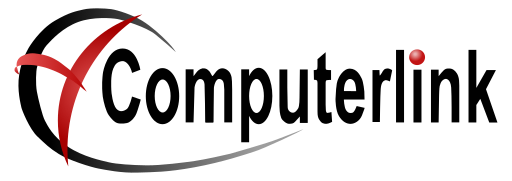
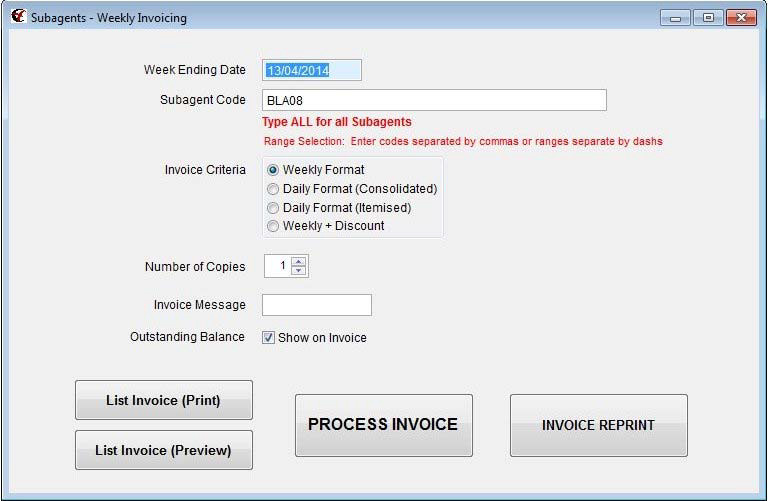
No Comments