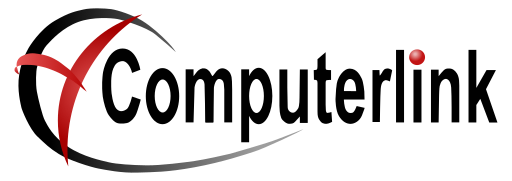Advanced Search
Search Results
49 total results found
Customer Code Change Utility
Customer Code Change Utility From the Main Computerlink Menu Ribbon at the top of the screen select the UtilityPulldown Menu. The picture below shows the options available select the Customer Codechange option. The Screen shown below will now be displayed. ...
Product Code Change Utility
Product Code Change Utility From the Main Computerlink Menu Ribbon at the top of the screen select the UtilityPulldown Menu. The picture below shows the options available select the product codechange option. The Screen below will be displayed. The Orig...
Product Group Code Change Utility
Product Group Code Change Utility From the Main Computerlink Menu Ribbon at the top of the screen select the UtilityPulldown Menu. The picture below shows the options available select the Product GroupCode change option. The Screen shown below will now be ...
Supplier Code Change Utility
Supplier Code Change Utility From the Main Computerlink Menu Ribbon at the top of the screen select the UtilityPulldown Menu. The picture below shows the options available select the Supplier Codechange option. The Screen shown below will now be displayed....
Sub-Agent Account Maintenance
Customer Account MaintenanceAdd a New Customer Record. To add a New Customer record from the main menu Select the Customer Maintenance button. Press F11 to add a new record. The Customer Maintenance Screen is displayed. The Customer Code field is high...
Subagent Invoice Reprint
Reprinting an Invoice for a Sub‐Agent. From the Main Menu of Computerlink Select Subagent Account Maintenance from the Subagent pull down from the menu bar atthe top of the screen Search and select the subagent that you require. Press the enter key. Selec...
Docket printer is printing .NULL. for each Tyro transaction
Add NOEFT to the GLCode field on the EFTM control record in control file maintenance.