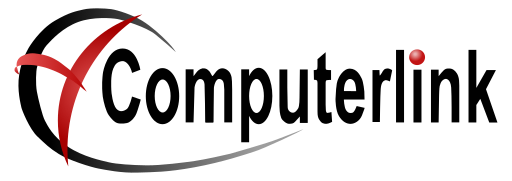Lotto Barcodes (Not Gold Lotto)
Tatts and Golden Casket have introduced barcodes on the lotto tickets that allow you to scan the ticket at
your Point of Sale.
Ticket values to a maximum of $999.99 only are supported. Ticket values above this will need to be
entered manually in the normal manner.
Each game has its own barcode so to utilize this new function you will need to have Inventory Items for
each of the following:
- Lotto Syndicates
- Saturday Lotto
- Oz Lotto
- Powerball
- Super 66
- Pools
- Midweek Lotto
Adding Lotto Products to Your Inventory
- Open Inventory -> Item Maintenance
- Change to your existing #GL product.
- Click Clone This Item
- Press F10 to edit.
- Change the fields as follows
- Product Code: #SL
- Description: SATURDAY LOTTO
- Barcode: 87401
- Press F12 to save.
If you already have a Lotto Syndicates item then edit that item. Same goes for any of the following.
If not:
For each new item:
ClickIf you already have any of these items then press F10 to edit that item.
If not click Clone This Item to copy the data for thenextnew item and press F10 to edit that item.FollowChange thestepsfieldsaboveasto add the below productsfollows
Product Code Description Barcode #SL SATURDAY LOTTO 87401 #GLSYND LOTTO SYNDICATES 87400 #GLOZ OZ LOTTO 87402 #GLPB POWERBALL 87403 #GLS66 SUPER 66 87404 #GLPOOLS POOLS 87405 #GLMID MIDWEEK LOTTO MIDWEEK87406 - Press F12 to save.
Once this has been completed then the tickets can be scanned.