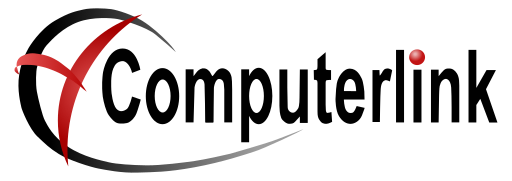Setting up a TouchPOS Supervisor Password
If a SYSAD user account is added to Computerlink, then it's password will be required when doing voids and price changes in the TouchPOS.
- Go to System -> User Admin
- Press F11 to add a new user if a SYSAD user doesn't already exist
- User ID: SYSAD
- User Name: Systems Admin
- Password: [the password you want]
- Security Level: 1 (The account shouldn't be logged in to and shouldn't have access to anything if it is.)
- Press F12 to save
- Press ESC to return to the main screen and open TouchPOS
- Test to see that voids and price changes now require the password from the SYSAD account.